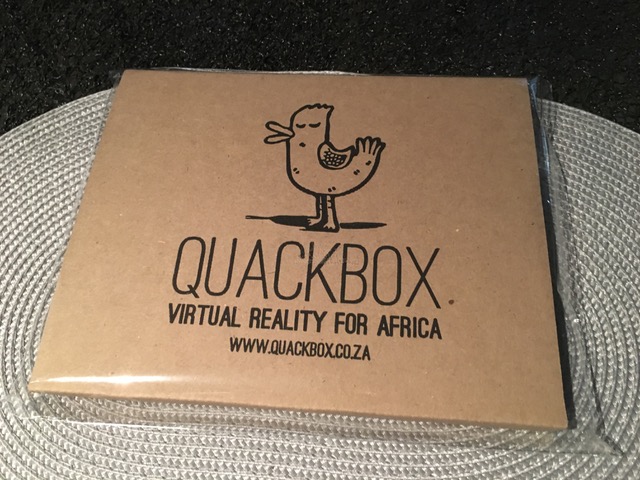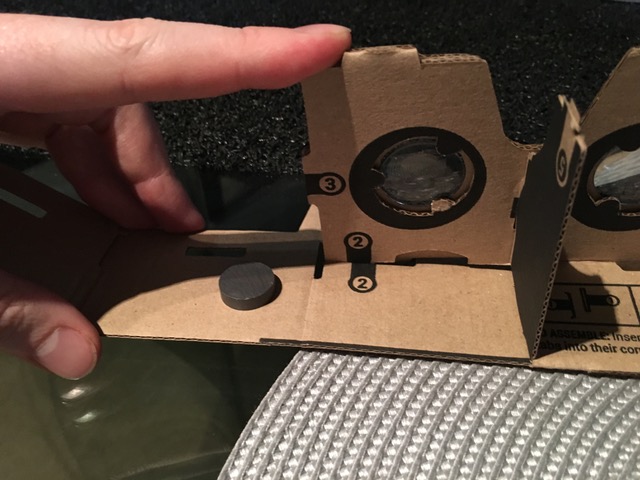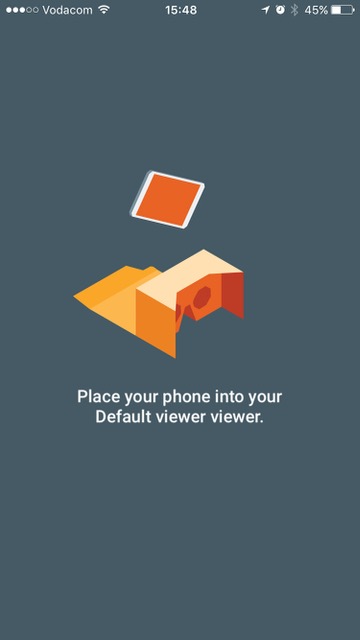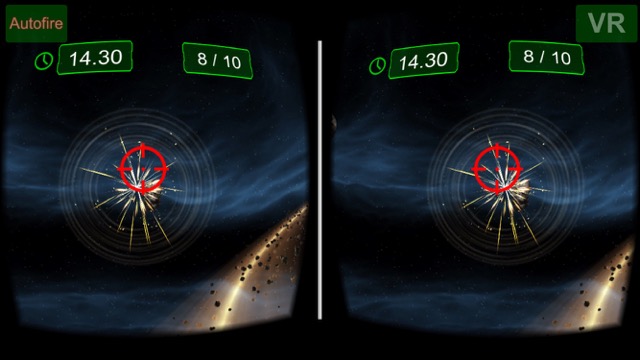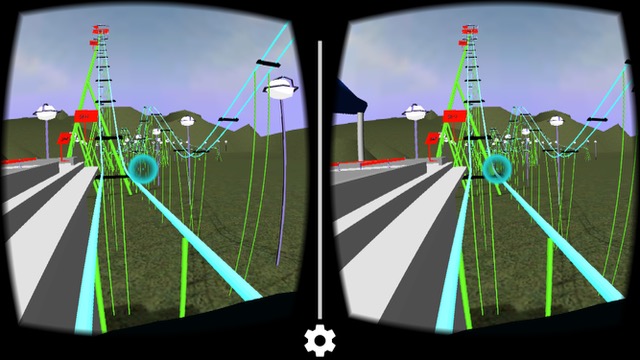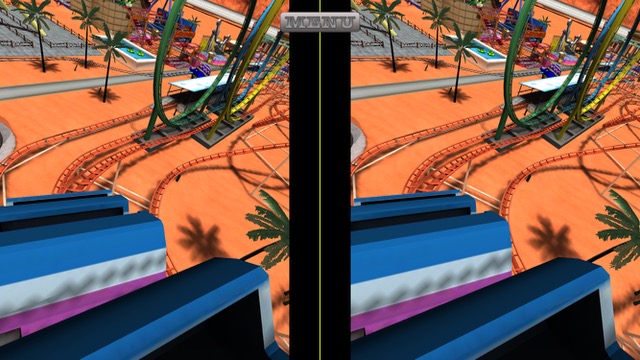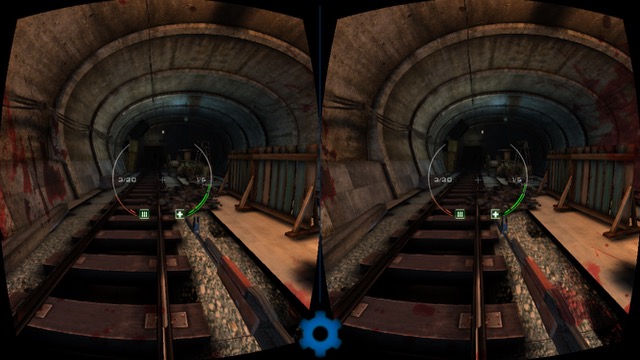Contents
VR
Google Cardboard appeared on the scene quite a while ago. Ages actually. But actually doing things like sourcing lenses is a whole lot of work, so something I was naturally disinclined to do. Naturally, I forgot all about it in a casual manner.
Enter the OneDayOnly special of a couple of days ago. R200 (plus shipping, you rascals) would net you two of something called a QuackBox, which looked remarkably like a Google Cardboard. Which it was, of course. Worth a shot at that price, even if just to say you’d tried it, no?
I’ve played around with the Oculus Rift Dev Kit 1 and 2, and this is a considerable step down technology-wise, so I didn’t have high hopes. But it turns out the QuackBox/Cardboard is really not bad at all given its blast-from-the-past tech-level.
Enter QuackBox
The QuackBox packaging was basic, but sufficient. A plastic sleeve, an outer protective piece of cardboard, and the inner cardboard with lenses already fitted.
The lenses themselves seemed fairly dirty, being covered in cardboard dust. It turns out that you focus right through that, but it’s a little off-putting at first.
Once you’ve detached the headset from its outer shell, you’re presented with a range of slots and tabs – the classic tab A in slot Z, but numbered. Slot 1 is helpfully labelled with a “START HERE” banner, and is easy enough to place. I disassembled and reassembled it (with the help of some tape) just for you guys – full-size pictures are linked.
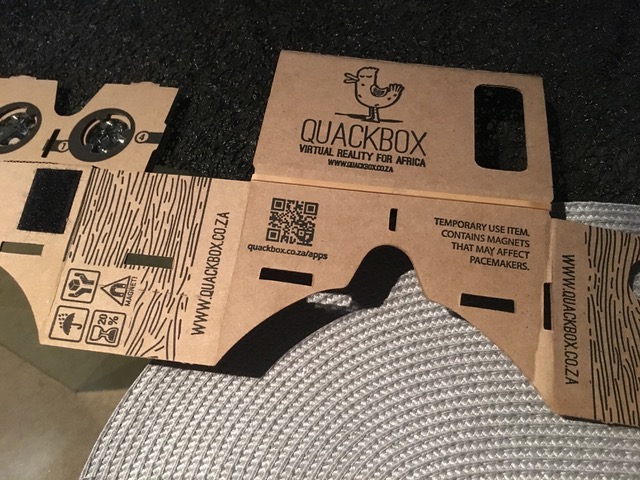
Totally unlike Lego.
Perhaps I’m just slow, but slot 2 took me considerably longer than slot 1. It turned out to be fairly basic, but I was fairly terrified of turning one tab the wrong way and ruined my new-found virtual reality forever. This turned out to be misplaced fear – it’s a fairly solid piece of cardboard and can take some punishment, especially once it’s all locked into place.
Slot 2 required that the headset be folded around back on itself a little. Basically, just find the little tabs and move them together. Now that I write that down, it seems easy and obvious, but I can reassure you that it took quite some mental effort to come up with it in the first place.
Once slot 2 is in, the rest of the slots are primarily wrapping the rest of the enclosure around, and then sticking it down at the end with the handily provided tape. This tape is quite powerful, and does not agree well with being unstuck, so I don’t recommend doing that.
At last – time for VR. The only other interesting part of the packaging is the magnet on the side. This magnet, and its counterpart on the inside, can be shifted in order to signal a button press to the games. That is, on an Android phone. I’m using an iPhone, so no such luck there, although the newer version of Google Cardboard which hopefully QuackBox will bring out does have better iPhone support.
With a little help from my friends.
At the recommendation of Mr Craig Wilson,
@EvanJKnowles Also, pro tip, consider tapping up the bit of cardboard that goes against the forehead to avoid soggy pizza box syndrome.
— Craig Wilson (@craigwilson) February 5, 2016
Soggy pizza box syndrome sounded awful, plus I wanted a couple more Neuromancer-esque credits, so I taped the top of the nose piece with black tape, as well as around the eyes to try reduce the light. The light reduction appeared to have no effect whatsoever. But that’s science, I guess.
Game on
Finally! Time to get this party started. I knew from Oculus experience that the quality of the app can really affect the experience, so I pulled down a couple to try out, starting with the official Google Cardboard app.
Google Cardboard
The Cardboard app asks that you setup your viewer by scanning a certain QR code. I could only find one on the packaging, and the app appeared not to recognize it, so I assume QuackBox doesn’t support that. Things seemed to work fine on the default viewer though. The Cardboard app took me through a series of intro videos, which I wouldn’t mind seeing on a fancier device, and finally dumped me on a menu.
The problem here was that I’m on an iPhone, which doesn’t support the neat magnet button, so I’d have to slide the phone out slightly to actually pick an option. This was awkward initially, but none of the games required button pressing during the action so it wasn’t really an issue. The Google Cardboard games are… well, they’re nothing special actually. The Street View is interesting, but with it using photos and being totally static it just reminds you of how low the video quality is. More dynamic games with action managed to distract you from the floating pixels — otherwise, it felt a lot like the original Oculus. The responsiveness and head-tracking was remarkably good for such a basic device though, and the immersive decent is amazing given how basic it is.
Asteroids
Asteroids was the second game I tried, being one of the few games I could download off a wifi network whilst I was, uh, researching this at work. For stuff. It turns out that work bright lights are not conducive to avoiding nausea with the helmet on – home in the dark was much easier.
Mental reminder: don’t play with cheap VR in the office. Bleugh. — Evan Knowles (@EvanJKnowles) February 5, 2016
Nonetheless Asteroids is fairly entertaining – the graphics are basic, but just good enough to suit the medium. It’s basically a 3D version of the classic Asteroids (see my poor imitation here), although with slightly less replayability.
A note – pretty much all of the games I tried were bundled with intrusive, none-3D adverts. Having something none-3D pop up when your eyes are focusing through those lenses can be quite gut-wrenching, so it may be worth checking the game out without the headset on first.
Roller coasters!
Once I came into contact with some wifi, I grabbed a couple of the Hello Worlds of VR – rollercoasters. None of these gave the effect of the original Oculus’ roller coaster (I may have shrieked a little), but there was a definite sensation of speed with the ones that worked.
RollerCoaster, as per its iOS app store name, seemed to have the cameras set too far apart – I couldn’t focus at all.
Coaster VR didn’t look the part as much as the previous one seemed-like-it-should-have, but I had a definite grin or two as simulated vertigo kicked in. Not bad, but I wish it hadn’t been coloured in like a rave.
VR Funfair definitely looked the part – it’s quite detailed. There’s a definite focus on in-game purchases, and given the effort they put into the rollercoaster it’s a pity they didn’t put more into the main menu, which was somewhat confusing.
Frustratingly, the roller coaster just seemed too slow. I was certain it was going to get stuck going up a couple of hills, leaving me stranded and waiting for the virtual tech support. If it had had some speed, we might have had a solid roller coaster contender going.
Zombies!
Time for some shoot ’em up. Zombie Shooter VR (horribly unimaginative naming in this section of the App Store) is a fairly well put together FPS.
You move semi-automatically, as long as you’re looking in the right direction, and fire seemingly randomly. Should you have aimed correctly you make a mess of a zombie, but the random firing was a little frustrating as you often end up reloading whilst being chewed on.
There also seemed to be a clipping error, where once the zombies were actually upon you, you would shoot through them. They would gnaw upon you until you walked forward and ghosted through them, which killed the immersion a little.
Star Wars
Where would anything in the world be at the moment without a Star Wars tie-in? The Star Wars app comes with the Jakku Spy “game”, which as far as I could see is really just a series of interactive videos.
It features everyone’s favourite new robot, and it’s nice to see the attention being given, but again I just wish I could be seeing it in higher resolution. And it’s not really a game, to be fair.
Conclusion
The QuackBox is definitely worth what you pay for it, even if it’s just a little bit of immersive fun. The app selection for Android definitely seems better (which makes sense, it being a Google (Alphabet?) product), but hopefully it’ll improve for iOS now that Google’s opened it up.
I fear I’ve missed out on a couple of good games – if you know any, please post them in the comments. My stomach has just about settled, so it’s time to keep it guessing again.