Contents
Introduction
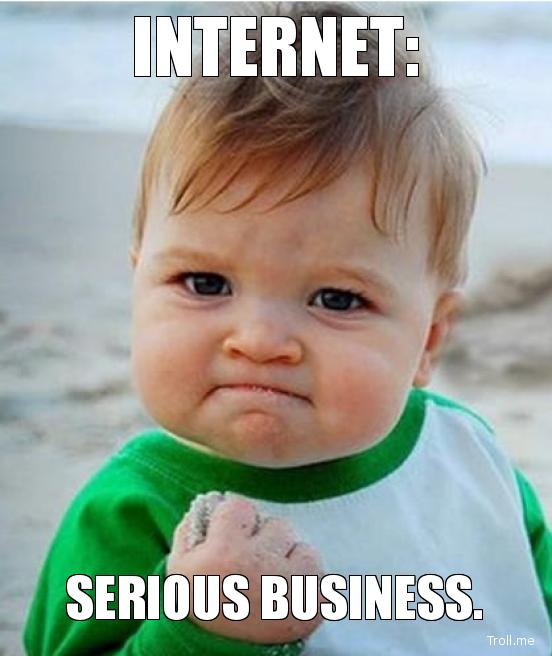
Serious Business.
There are Chrome extensions for play (like, say, Rather), and then there are other extensions. Serious extensions. Extensions for Serious Business.
I quite like my extensions for Serious Business times. I think you might too — it’s a fairly well-rounded tool kit. Links and brief explanations to follow, plus the small hope that someone reveals amazing new extensions to me in the comments.
uBlock Origin
uBlock Origin is actually an extension for all time, business and play. Although not directly Serious Business related, it would be fool-hardy to venture far on the ‘net without one (especially when hanging out in a corporate environment)
It’s an efficient, almost-invisible plugin that replaces our previous favourite Adblock. Adblock was given the boot after being bought out and beginning to show ads from people who’d paid to get around the ad block. That seems a bit too much like extortion from Adblock of the advertisers, and exploitation of us, given that we use it to block ads, and they’re not giving us what we want in order to make money off of us. Bye guys.
ColorPick EyeDropper
There are lots of extensions like this, but I settled on this one primarily due to
- Not being able to find my old one, and
- Finding that the format that it puts on your clipboard is quite convenient.
I use this one primarily to sample colours off of the mock (so mocking) / prototype versions of the websites that emerge from deep inside our designers’ cortexes (cortexii?), primarily in order to avoid discussions about whether or not buttons are the right shade of green.
Fireshot
Once you’ve created the pixel-perfect replica of the prototype, you have to show it off somehow, and often a snip just doesn’t do it justice. Fireshot takes screenshots of each part of your page, then stitches them back together in one glorious, tear-of-happiness inducing panorama. Tissues not included.
YSlow
Despite coming from Yahoo! (trying a bit of reimagining there guys?), this is actually quite a good extension. It analyses the web page you’re on, looks for reasons why it’s slow, then recommends measures to speed it up.
Expect some feelings of “What the-… aren’t we doing that already? No? :O”
Unless your ‘site is already lighting, in which case you may sit there with a smug glow of self-satisfaction.
Tag Assistant
Tag Assistant isn’t exciting, at all, but it’s useful. It analyses the Google Analytics tags you have on your site, and lets you check what events are being fired. Whoopee.
Chrome UA Spoofer
I often have to spoof user-agents to test functionality – this makes it much easier.
South African ID number generator
Okay, full disclosure, I did write this one. But it’s fairly useful.
Primarily for when you need unique ID numbers and you’ve already used everyone on your team’s, this will generate numbers of the specified birth dates, nationality, gender etc.
It can also analyse ID numbers, plus check their Luhn-ish digit.
Crowd-Sourced
EditThisCookie
The collective wisdom of the internet spoke out and said, “Try EditThisCookie!”
And I did, and it was pretty great. I’ve used it quite a lot since – it brings up easy viewing / editing of cookies, which I’ve mostly been using for lazy REST API authentication, but there are many other reasons why you might want your hand in the cookie jar.
End
That’s it – anything I’m missing? Have I been deceived, and one of these extensions is awful? Do you have something better? Post it down there, let us know.
What about something to edit cookies? Like EditThisCookie?
That was the suggestion of our security dude as well – I guess I should give it a try :)